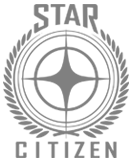| Flight - Cockpit
|
| In
|
Out
|
Star Citizen Game Setting
|
Keyboard / Mouse
|
Gamepad
|
Joystick / HOTAS
|
Description
|
Notes
|
| 2.x |
|
Eject (Hold) |
Y |
LSB+B |
Ctrl(r) + Button 6 |
Eject from ships that support ejection systems |
Left Toggle-Up
|
| 2.x |
|
Exit seat |
Y |
LSB+B |
|
Exit from any ships chair, stool, couch, or bed |
Left Toggle-Up
|
| 2.x |
|
Self Destruct |
Backspace |
LSB + RSB |
|
Tap to start 10 second countdown to explode, Tap again to abort |
|
| 2.x |
|
Increase Cooler Rate |
|
|
|
Increases the rate at which the ship's cooler removes heat from components |
|
| 2.x |
|
Decrease Cooler Rate |
|
|
|
Decreases the rate at which the ship's cooler removes heat from components |
|
| 2.x |
|
Flight / Systems Ready |
R |
LSB + RSB |
|
Power on all craft systems instead of individually |
Right Toggle Down
|
| 2.x |
|
Open All Doors |
|
|
|
Open all external hatches, ramps, and elevators on the ship |
|
| 2.x |
|
Close All Doors |
|
|
|
Close all external hatches, ramps, and elevators on the ship |
|
| 2.x |
|
Lock All Doors |
|
|
|
Lock all external hatches, ramps, and elevators on the ship |
|
| 2.x |
|
Unlock All Doors |
|
|
|
Unlock all external hatches, ramps, and elevators on the ship |
|
|
| Flight - View
|
| In
|
Out
|
Star Citizen Game Setting
|
Keyboard / Mouse
|
Gamepad
|
Joystick / HOTAS
|
Description
|
Notes
|
| 2.x |
|
Look Left |
|
(NA) |
|
Focus player view to the left |
|
| 2.x |
|
Look Right |
|
(NA) |
|
Focus player view to the right |
|
| 2.x |
|
Look Left / Right |
X-Axis (mouse) |
X-Axis (RTS) |
X-Axis |
Focus player view to the left / right |
|
| 2.x |
|
Look Up |
|
(NA) |
|
Focus player view upward |
|
| 2.x |
|
Look Down |
|
(NA) |
|
Focus player view downward |
|
| 2.x |
|
Look Up / Down |
Y-Axis (mouse) |
Y-Axis (RTS) |
Y-Axis |
Focus player view up / down |
|
| 2.x |
|
Cycle Camera View |
F4 |
LSB+Y |
|
Views: 1st Person - 3rd Person |
Start/Stop / Button C
|
| 2.x |
|
Cycle Camera Orbit Mode |
|
|
|
?? |
Appears broken
|
| 2.x |
|
Zoom In (3rd Person view) |
|
|
|
3rd Person Camera Zoom In incrementally |
Appears broken
|
| 2.x |
|
Zoom Out (3rd Person view) |
|
|
|
3rd Person Camera Zoom Out incrementally |
Appears broken
|
| 2.x |
|
Freelook (Toggle) |
Z |
|
|
Free look around forward and sides |
|
| 2.x |
|
Dynamic Zoom In/Out |
|
|
|
1st Person view Zooming In/Out incrementally |
Clutch Rotary
|
| 2.x |
|
Dynamic Zoom In |
|
|
|
1st Person Camera Zoom In incrementally |
Appears broken
|
| 2.x |
|
Dynamic Zoom Out |
|
|
|
1st Person Camera Zoom Out incrementally |
Appears broken
|
| 2.x |
|
Look Behind (Hold) |
Z |
LSB+A |
|
Look behind the ship |
|
|
| Flight - Movement
|
| In
|
Out
|
Star Citizen Game Setting
|
Keyboard / Mouse
|
Gamepad
|
Joystick / HOTAS
|
Description
|
Notes
|
| 2.x |
|
Pitch Up |
|
|
|
Point the ships nose upward |
|
| 2.x |
|
Pitch Down |
|
|
|
Point the ships nose downward |
|
| 2.x |
|
Pitch |
Y-Axis (mouse) |
Y-Axis (RTS) |
Y-Axis |
Point the ships nose upward / downward |
|
| 2.x |
|
Yaw Left |
|
|
|
Point the ships nose towards the left |
|
| 2.x |
|
Yaw Right |
|
|
|
Point the ships nose towards the right |
|
| 2.x |
|
Yaw |
X-Axis (mouse) |
X-Axis (RTS) |
X-Axis |
Point the ships nose to the left / right |
|
| 2.x |
|
Cycle Mouse Move Mode |
|
(NA) |
(NA) |
Modes: Recentering / Relative |
|
| 2.x |
|
Roll Left |
Q |
|
|
Spin the ship in a counter-clockwise motion |
|
| 2.x |
|
Roll Right |
E |
|
|
Spin the ship in a clockwise motion |
|
| 2.x |
|
Roll |
|
LSB+X-Axis(LTS) |
Z-Axis Rotation |
Spin the ship in either clockwise or counter-clockwise motion |
Joystick
|
| 2.x |
|
Swap Yaw / Roll (Toggle) |
|
|
|
Switch the input device controls for Yaw and Roll |
|
| 2.x |
|
Match Target Velocity |
|
|
|
Sets ship speed limiter to match targets |
PoV2-Right / Button E
|
| 2.x |
|
Spacebrake |
X |
LSB+RTS(button) |
|
Quick Stop |
Scroll Button / Clutch
|
| 3.5.0 |
|
Speed Limiter Increase |
|
LSB+Right Trigger |
|
Raises the speed limiter setting for the ship velocity |
|
| 3.5.0 |
|
Speed Limiter Decrease |
|
LSB+Left Trigger |
|
Lower the speed limiter setting for the ship velocity |
|
| 3.5.0 |
|
Speed Limiter (Rel.) |
|
|
|
Changes the speed limiter rate of change based on input |
|
| 3.5.0 |
|
Speed Limiter (Abs.) |
|
|
|
Changes the speed limiter rate of change absolutely |
|
| 2.x |
|
Decoupled Mode (Toggle) |
V |
RTS(button) |
|
Decoupled allows the ship to spin without affecting the current trajectory |
Clutch / Start/Stop
|
| 2.x |
|
Strafe Up |
Spacebar |
|
Button 9 |
Use thrusters to move the ship directly upwards |
PoV3-Up
|
| 2.x |
|
Strafe Down |
Ctrl(L) |
|
Button 10 |
Use thrusters to move the ship directly downward |
PoV3-Down
|
| 2.x |
|
Strafe Up/Down |
|
LSB+Y-Axis(RTS) |
|
Use thrusters to move the ship directly up / down |
|
| 2.x |
|
Strafe Left |
A |
|
Left (Hat 1) |
Use thrusters to move the ship directly left |
PoV3-Left
|
| 2.x |
|
Strafe Right |
D |
|
Right (Hat 1) |
Use thrusters to move the ship directly right |
PoV3-Right
|
| 2.x |
|
Strafe Left/Right |
(NA) |
X-Axis (LTS) |
|
Use thrusters to move the ship directly left / right |
|
| 2.x |
|
Throttle Forward |
W |
thumbly_up |
Up (Hat 1) |
Use main engines to accelerate the ship directly forward |
|
| 2.x |
|
Throttle Back |
S |
thumbly_down |
Down (Hat 1) |
Use main engines to accelerate the ship directly backwards |
|
| 3.5.0 |
|
Throttle Forward/Back |
|
Y-Axis (LTS) |
|
Use main engines to accelerate the ship forward / backwards |
|
| 3.5.0 |
|
Strafe Forward/Back (Invert) |
|
|
|
Reverse Thrusters |
Button D
|
| 3.5.0 |
|
Speed Limiter (Toggle) |
|
|
|
Turns ON/OFF the Speed Limiter |
|
| 2.x |
|
G-Force Safety (Toggle) |
|
|
|
Turns ON/OFF G-Force safety protocols that assist in blacking out in the cockpit |
Left Toggle-Down / Reset
|
| 2.x |
|
E.S.P. (Toggle) |
|
|
|
Turns ON/OFF Enhanced Stick Percision aiming assistance |
|
| 3.5.0 |
|
Cruise Control (Toggle) |
C |
LSB+LTS(button) |
|
Will maintain your speed limit |
Scroll Button
|
| 2.x |
|
Afterburner |
Shift(L) |
LTS(button) |
Button 8 |
Provides for a quick burst of acceleration causing the engines to burn fuel faster and heat quicker |
Button E
|
| 2.5.0 |
|
Landing System (Toggle) |
N |
Down(D-pad) |
Button 12 |
Raise or Lower the Landing gear |
Center Toggle-Down
|
| 2.5.0 |
|
Autoland (Hold) |
N |
Down(D-pad) |
Button 12 |
Automatically Land craft when near pad |
Center Toggle-Up
|
| 2.x |
|
Quantum Travel System (Toggle) |
B |
LSB+X |
|
Activate the Long Range traveling system |
PoV2-Left / Center Toggle-Up
|
| 2.x |
|
Quantum Drive |
B |
LSB+X |
|
Engage Quantum Engines after locking on and spooling up |
PoV2-Left / Center Toggle-Up
|
|
| Flight - Targeting (and Scanning)
|
| In
|
Out
|
Star Citizen Game Setting
|
Keyboard / Mouse
|
Gamepad
|
Joystick / HOTAS
|
Description
|
Notes
|
| 2.x |
|
Aim Left/Right |
X-Axis (mouse) |
X-Axis (RTS) |
|
Moves the Aim Reticle to the Left / Right |
|
| 2.x |
|
Aim Left |
|
|
|
Moves the Aim Reticle to the Left |
PoV2-Right
|
| 2.x |
|
Aim Right |
|
|
|
Moves the Aim Reticle to the Right |
PoV2-Left
|
| 2.x |
|
Aim Up |
|
|
|
Moves the Aim Reticle upward |
PoV2-Down
|
| 2.x |
|
Aim Down |
|
|
|
Moves the Aim Reticle downward |
PoV2-Up
|
| 2.x |
|
Aim Up/Down |
Y-Axis (mouse) |
Y-Axis (RTS) |
|
Moves the Aim Reticle Up / Down |
|
| 2.x |
|
Reset Aim |
(NA) |
|
|
Re-centers the Aim Reticle |
|
| 2.x |
|
Look Ahead |
Alt(L) + R |
|
|
Switches between your characters head turning to face the direction the cursor is pointing or being locked to always point straight forward, unless you enable freelook mode. |
|
| 2.x |
|
Cycle Mouse Aim Mode |
Shift(R) |
(NA) |
(NA) |
Switches between "Interactive" and "Relative" mode. In interactive mode your ship sort of follows your cursor, whereas in relative mode your ship more directly responds to your inputs. |
|
| 2.x |
|
Reticle Focus |
1 |
Up(D-pad) |
Button 11 |
Locks on to the target that your reticle is on |
PoV2-Up
|
| 2.x |
|
Cycle All Targets |
|
|
|
Switches to the next known target |
Appears broken
|
| 2.x |
|
Cycle All Targets (Back) |
|
|
|
Switches to the previous known target |
Appears broken
|
| 2.x |
|
Cycle Friendly Targets |
5 |
LSB+Left(D-pad) |
|
Switches to the next known friendly target |
|
| 2.x |
|
Cycle Friendly Targets (Back) |
Alt(L) + 5 |
|
|
Switches to the previous known friendly target |
|
| 2.x |
|
Pin Focused Target |
1 |
|
|
Remembers this target so it can be recalled later |
|
| 2.x |
|
Cycle Pinned Targets |
4 |
|
|
Switches to the next pinned target |
|
| 2.x |
|
Cycle Pinned Targets (Back) |
Alt(L) + 4 |
|
|
Switches to the previous pinned target |
|
| 2.x |
|
Cycle Hostile Targets |
3 |
LSB+Up(D-pad) |
|
Switches to the next known enemy target |
|
| 2.x |
|
Cycle Hostile Targets (Back) |
Alt(L) + 3 |
|
|
Switches to the previous known enemy target |
|
| 2.x |
|
Target Nearest Hostile |
Alt(L) + 1 |
LSB+Up(D-pad) |
|
Switches to the closest known enemy target |
PoV2-Down
|
| 2.x |
|
Cycle Sub-Target |
2 |
Left(D-pad) |
|
Switch targeting to the next target subsystem (engines, guns, etc) |
|
| 2.x |
|
Cycle Sub-Target (Back) |
Alt(L) + 2 |
|
|
Switch targeting to the previous target subsystem (engines, guns, etc) |
|
| 2.x |
|
Reset Sub-Target (Hold) |
2 |
Left(D-pad) |
|
Clear targeting a subsystem on a ship |
|
| 2.x |
|
Reticle Mode (Toggle) |
|
|
|
Switches aiming mode to assist in sub-targetting |
|
| 2.x |
|
Target Focus |
|
|
|
Focus view on the currently locked target which makes sub-targetting easier |
|
| 2.x |
|
Mining Mode (Toggle) |
M |
LSB+Right(D-pad) |
|
Turns ON/OFF Mining Mode if the ship is so equipped |
Left Toggle-Up
|
| 2.x |
|
Scanning Mode (Toggle) |
Tab |
Right(D-pad) |
|
Modes: Targetting / Scanning |
Reset
|
| 2.x |
|
Scanning Radar Ping (Hold) |
|
Right Shoulder Button |
Button 1 |
Perform a active radar ping of the immediate area depending on how long the ping was charged by holding the button |
Trigger
|
| 3.5.0 |
|
Activate Scanning |
|
LSB+RSB |
|
|
Appears broken
|
| 2.x |
|
Scanning Increase Radar Angle |
|
Right Trigger |
Button 3 |
Makes the angle of the radar larger for scans |
Missile Button / Button A
|
| 2.x |
|
Scanning Decrease Radar Angle |
|
Left Trigger |
Button 4 |
Makes the angle of the radar smaller for scans |
Button B
|
|
| Flight - Mining
|
| In
|
Out
|
Star Citizen Game Setting
|
Keyboard / Mouse
|
Gamepad
|
Joystick / HOTAS
|
Description
|
Notes
|
| 3.x |
|
Fire Mining Laser (Toggle) |
|
Right Shoulder Button |
Button 1 |
Engages the Mining Laser if equipped and in Mining Mode |
Trigger
|
| 3.x |
|
Switch Mining Laser (Toggle) |
|
LSB+RSB |
Button 2 |
Modes: Rock Smasher / Fine Cutter |
Button C / Missile Button
|
| 3.x |
|
Increase Mining Laser Power |
|
Right Trigger |
Button 3 |
Adds power to the Mining Laser to break apart or cut rocks |
Missile Button / Button A
|
| 3.x |
|
Decrease Mining Laser Power |
|
Left Trigger |
Button 4 |
Reduce power to the Laser to prevent overheating rocks |
Button B
|
| 3.x |
|
Increase / Decrease Mining Laser Power |
(NA) |
|
|
Adds / Reduces the power to the Mining Laser |
|
|
| Flight - Turrets
|
| In
|
Out
|
Star Citizen Game Setting
|
Keyboard / Mouse
|
Gamepad
|
Joystick / HOTAS
|
Description
|
Notes
|
| 2.x |
|
Aim Left |
|
|
|
Moves the Aim Reticle to the Left |
Appears broken
|
| 2.x |
|
Aim Right |
|
|
|
Moves the Aim Reticle to the Right |
Appears broken
|
| 2.x |
|
Aim Up |
|
|
|
Moves the Aim Reticle upward |
Appears broken
|
| 2.x |
|
Aim Down |
|
|
|
Moves the Aim Reticle downward |
Appears broken
|
| 2.x |
|
Aim Left / Right |
X-Axis (mouse) |
X-Axis (RTS) |
X-Axis |
Moves the Aim Reticle Left / Right |
|
| 2.x |
|
Aim Up / Down |
Y-Axis (mouse) |
Y-Axis (RTS) |
Y-Axis |
Moves the Aim Reticle Up / Down |
|
| 2.x |
|
Reset Aim |
(NA) |
|
|
Re-centers the Aim Reticle |
|
| 2.x |
|
Reticle Focus |
1 |
Up(D-pad) |
Button 11 |
Locks on to the target that your reticle is on |
PoV2-Up
|
| 2.x |
|
Cycle All Targets |
|
|
|
Switches to the next known target |
|
| 2.x |
|
Cycle All Targets (Back) |
|
|
|
Switches to the previous known target |
|
| 2.x |
|
Cycle Friendly Targets |
5 |
LSB+Left(D-pad) |
|
Switches to the next known friendly target |
|
| 2.x |
|
Cycle Friendly Targets (Back) |
Alt(L) + 5 |
|
|
Switches to the previous known friendly target |
|
| 2.x |
|
Pin Focused Target |
1 |
|
|
Remembers this target so it can be recalled later |
|
| 2.x |
|
Cycle Hostile Targets |
3 |
|
|
Switches to the next known enemy target |
|
| 2.x |
|
Cycle Hostile Targets (Back) |
Alt(L) + 3 |
|
|
Switches to the previous known enemy target |
|
| 2.x |
|
Target Nearest Hostile |
Alt(L) + 1 |
LSB+Up(D-pad) |
|
Switches to the closest known enemy target |
PoV2-Down
|
| 3.5.0 |
|
Reset Sub-Target (Hold) |
2 |
Left(D-pad) |
|
Clear targeting a subsystem on a ship |
|
| 3.5.0 |
|
Cycle Sub-Target |
2 |
Left(D-pad) |
|
Switch targeting to the next target subsystem (engines, guns, etc) |
|
| 3.5.0 |
|
Cycle Sub-Target (Back) |
Alt(L) + 2 |
|
|
Switch targeting to the previous target subsystem (engines, guns, etc) |
|
|
| Flight - Weapons
|
| In
|
Out
|
Star Citizen Game Setting
|
Keyboard / Mouse
|
Gamepad
|
Joystick / HOTAS
|
Description
|
Notes
|
| 2.x |
|
Fire Weapon Group 1 |
|
Right Trigger |
Button 1 |
Fire the Primary ship weapons |
Trigger
|
| 2.x |
|
Fire Weapon Group 2 |
|
Left Trigger |
Button 2 |
Fire the Secondary ship weapons |
Button C / Trigger(Max)
|
| 2.x |
|
Cycle Weapon Ammo |
|
|
|
Switch to the next available Ammo for the weapons |
Appears broken
|
| 2.x |
|
Cycle Weapon Ammo (Back) |
|
|
|
Switch to the previous available Ammo for the weapons |
Appears broken
|
| 3.5.0 |
|
Cycle Gimbal Assist / Standard / Lock modes |
R |
B |
|
Modes: Standard / Fixed / Assist |
Assist allows for automatic fine targetting, Standard Gimbles follow Aiming Reticle, Fixed weapons fire straight ahead
|
| 3.5.0 |
|
Turret Gyro Stabilization (Toggle) |
G |
|
|
Assists in keeping turret orientation regardless of ships changes in angle of attack |
Appears broken
|
| 2.x |
|
Acquire Missile Lock |
|
Right Shoulder Button |
Button 4 |
Attempt to aquire a missile lock on current target |
Missile Button
|
| 2.x |
|
Launch Missile (Hold) |
|
Right Shoulder Button |
Button 4 |
Launch a missile that has a lock on target |
Missile Button
|
|
| Flight - Defense
|
| In
|
Out
|
Star Citizen Game Setting
|
Keyboard / Mouse
|
Gamepad
|
Joystick / HOTAS
|
Description
|
Notes
|
| 2.x |
|
Launch Countermeasures |
G |
A |
Button 3 |
Deploys the currently active countermeasure |
Button B
|
| 2.x |
|
Cycle Countermeasure Ammo |
H |
X |
Button 5 |
Switches to the next available countermeasure ammo type |
Button A / Button C
|
| 2.x |
|
Cycle Countermeasure Ammo (Back) |
|
|
|
Switches to the previous countermeasure ammo type |
|
| 2.x |
|
Shield Raise Level Front |
Numpad 8 |
|
|
Adjusts the ships shield power to the Front |
|
| 2.x |
|
Shield Raise Level Back |
Numpad 2 |
|
|
Adjusts the ships shield power to the Back |
|
| 2.x |
|
Shield Raise Level Left |
Numpad 4 |
|
|
Adjusts the ships shield power to the Left |
|
| 2.x |
|
Shield Raise Level Right |
Numpad 6 |
|
|
Adjusts the ships shield power to the Right |
|
| 2.x |
|
Shield Raise Level Top |
Numpad 7 |
|
|
Adjusts the ships shield power to the Top |
|
| 2.x |
|
Shield Raise Level Bottom |
Numpad 9 |
|
|
Adjusts the ships shield power to the Bottom |
|
| 2.x |
|
Shield Reset Levels |
Numpad 5 |
|
|
Resets the ships shield power to defaults |
|
|
| Flight - Power
|
| In
|
Out
|
Star Citizen Game Setting
|
Keyboard / Mouse
|
Gamepad
|
Joystick / HOTAS
|
Description
|
Notes
|
| 2.x |
|
Power Preset 1 (increase & decrease others) |
F7 |
|
|
Adjusts the power levels with increased Weapons Power |
|
| 2.x |
|
Power Preset 2 (increase & decrease others) |
F6 |
|
|
Adjusts the power levels with increased Shield Power |
|
| 2.x |
|
Power Preset 3 (increase & decrease others) |
F5 |
|
|
Adjusts the power levels with increased Engine Power |
|
| 2.x |
|
Reset Power Distribution |
F8 |
|
|
Reset power distribution so it is evenly shared between all systems throughtout the ship |
|
| 2.x |
|
Increase Power |
F10 |
|
|
Increase overall power to the ship systems |
Raises emissions
|
| 2.x |
|
Decrease Power |
F9 |
|
|
Decrease overall power to the ship systems |
Reduces emissions
|
| 2.x |
|
Increase Power MAX |
F10 F10 |
(double tap) |
|
Set ship power to the maximum |
|
| 2.x |
|
Decrease Power MIN |
F9 F9 |
(double tap) |
|
Set ship power to the minimum |
|
| 2.x |
|
Power Preset 1 (toggle) |
P |
|
|
Turns ON/OFF the Weapons Power |
|
| 2.x |
|
Power Preset 2 (toggle) |
O |
|
|
Turns ON/OFF the Shield Power |
|
| 2.x |
|
Power Preset 3 (toggle) |
I |
|
|
Turns ON/OFF the Engine Power |
|
| 2.x |
|
Power (toggle) |
U |
|
|
Turns ON/OFF all Ship Power to systems |
Right Toggle-Up
|
|
| Flight - Radar
|
| In
|
Out
|
Star Citizen Game Setting
|
Keyboard / Mouse
|
Gamepad
|
Joystick / HOTAS
|
Description
|
Notes
|
| 2.x |
|
Personal Identification Broadcast System (Toggle) |
|
|
|
Turn ON/OFF the Ship identification signal |
|
| 2.x |
|
Radar cycle range |
|
|
|
Adjust the range of the Radar display |
|
|
| Flight - HUD
|
| In
|
Out
|
Star Citizen Game Setting
|
Keyboard / Mouse
|
Gamepad
|
Joystick / HOTAS
|
Description
|
Notes
|
| 2.x |
|
MobiGlas |
F1 |
Back |
(NA) |
Turn ON/OFF the personal MobiGlas for the player |
|
| 2.x |
|
Scoreboard |
Tab |
Back |
|
Displays the Player Scoreboard for multi-player contests |
|
| 2.x |
|
Map |
F2 |
Back |
|
Activate the Starmap to set destinations and flight plan |
|
|
| Lights
|
| In
|
Out
|
Star Citizen Game Setting
|
Keyboard / Mouse
|
Gamepad
|
Joystick / HOTAS
|
Description
|
Notes
|
| 2.x |
|
Headlights (Toggle) |
|
LSB+Down(D-pad) |
|
Turn ON/OFF the exterior Headlights on the vehicle |
|
|
| On Foot - All
|
| In
|
Out
|
Star Citizen Game Setting
|
Keyboard / Mouse
|
Gamepad
|
Joystick / HOTAS
|
Description
|
Notes
|
| 2.x |
|
Move Left |
A |
X-Axis(LTS) |
|
Move player avatar to the Left |
|
| 2.x |
|
Move Right |
D |
Y-Axis(LTS) |
|
Move player avatar to the Right |
|
| 2.x |
|
Move Forward |
W |
X-Axis(RTS) |
|
Move player avatar Forward |
|
| 2.x |
|
Move Backward |
S |
Y-Axis(RTS) |
|
Move player avatar Backwards |
|
| 2.x |
|
Move Left / Right |
(NA) |
(NA) |
|
Move player avatar to the Left / Right |
|
| 2.x |
|
Move Forward / Backward |
(NA) |
(NA) |
|
Move player avatar Forward / Backwards |
|
| 2.x |
|
Look (Yaw) |
(NA) |
(NA) |
|
Adjust camera view to peer to the Left / Right |
|
| 2.x |
|
Look (Pitch) |
(NA) |
(NA) |
|
Adjust camera view to peer Forward / Backwards |
|
| 2.x |
|
Jump |
Spacebar |
A |
|
Jump the player avatar Up |
|
| 2.x |
|
Crouch (Toggle) |
Ctrl(L) |
B |
|
Make the player avatar bend knees and crouch |
|
| 2.x |
|
Prone (Toggle) |
X |
B |
|
Make the player avatar lay down prone on the ground |
|
| 2.x |
|
Sprint |
Shift(L) |
LTS(button) |
|
Run as fast as possible for a short period of time |
Increases heartrate
|
| 2.x |
|
Walk |
|
|
|
?? |
|
| 2.x |
|
Lean Left |
Q |
LSB+LTS(button) |
|
Peek around a corner to the Left |
only in certain situations
|
| 2.x |
|
Lean Right |
E |
LSB+RTS(button) |
|
Peek around a corner to the Right |
only in certain situations
|
| 2.x |
|
Primary Attack |
|
Right Trigger |
|
Fire the primary weapon |
Weapon must be drawn
|
| 2.x |
|
Melee Attack |
|
RTS(button) |
|
Attack with a riflebutt of the weapon active |
Weapon must be drawn
|
| 2.x |
|
Throw Item |
G |
Right Shoulder Button |
|
Throw grenade or other disposable weapon |
|
| 2.x |
|
Aim Down Sight (ADS) |
|
Left Trigger |
|
Line your eye sight down the barrel for more accurate aiming |
Weapon must be drawn
|
| 2.x |
|
Zoom Out (ADS) |
Wheel Down (mouse) |
|
|
Adjusts the camera to a larger view down the barrel |
Weapon must have a scope
|
| 2.x |
|
Zoom In (ADS) |
Wheel Up (mouse) |
|
|
Adjusts the camera to a closer view down the barrel |
Weapon must have a scope
|
| 2.x |
|
Zoom In / Out (ADS) |
|
Up(D-pad) |
|
Adjusts the camera to a closer / farther view down the barrel |
Weapon must have a scope
|
| 2.x |
|
Select Sidearm |
1 |
Right(D-pad) |
|
Draws your Sidearm and makes it active |
|
| 2.x |
|
Select Primary Weapon |
2 |
Up(D-pad) |
|
Draws your Primary Weapon and makes it active |
|
| 2.x |
|
Select Secondary Weapon |
3 |
Left(D-pad) |
|
Draws your Secondary Weapon and makes it active |
appears broken
|
| 2.x |
|
Select Gadget |
4 |
Down(D-pad) |
|
Draws your Gadget and makes it active |
|
| 2.x |
|
Select Contract Item |
6 |
|
|
Grab your Mission specific Contract item and make it active |
|
| 2.x |
|
Next Weapon |
|
|
|
Activate you next equipped weapon |
|
| 2.x |
|
Previous Weapon |
|
|
|
Activate you previous equipped weapon |
|
| 2.x |
|
Reload |
R |
X |
|
Reload the ammo in the weapon currently active |
|
| 2.x |
|
Holster Weapon (Hold) |
R |
X |
|
Put away the currently active weapon or Item |
|
| 2.x |
|
Drop Item |
|
|
|
Let go and drop the currently active weapon or Item |
|
| 2.x |
|
Inspect Item |
I |
Left(D-pad) Left(D-pad) |
|
Pull the Item in your hand closer and view it |
|
| 2.x |
|
Hold Breath (ADS) |
Shift(L) |
LTS(button) |
|
Stop breathing to further stablize your shooting posture |
|
| 2.x |
|
Change Fire Mode |
V |
LSB+B |
|
Modes: Single Shot / Burst Fire / Full Automatic |
not allmodes available for all weapons
|
| 2.x |
|
Default Movement Speed Increase |
Wheel Up (mouse) |
|
|
Raise the speed of the default movement without sprint |
|
| 2.x |
|
Default Movement Speed Decrease |
Wheel Down (mouse) |
|
|
Lower the speed of the default movement without sprint |
|
| 2.x |
|
Flashlight (Toggle) |
T |
LSB+Down(D-pad) |
|
Turn ON/OFF your flashlight |
|
| 2.x |
|
Heal |
C |
LSB+X |
|
Use a MedPen to increase the health of avatar |
must be equipped
|
| 2.x |
|
Refill Oxygen |
B |
LSB+Right(D-pad) |
|
Use a OxyPen to increase the oxygen in undersuit tank |
must be equipped
|
| 2.x |
|
Third Person View (Toggle) |
F4 |
LSB+Y |
|
Switches from 1st Person / 3rd Person views |
|
| 2.x |
|
Third Person Free View (Toggle) |
Z |
|
|
Switches from adjusting the Camera Angle / Movement |
|
| 2.x |
|
MobiGlas |
F1 |
Back |
|
Turn ON/OFF the personal MobiGlas for the player which activates interface to performing a variety of tasks such as equipping items, viewing map, managing contacts, etc. |
|
| 2.x |
|
Scoreboard |
Tab |
Back |
|
Displays the Player Scoreboard for multi-player contests |
|
| 2.x |
|
Port Modification Interact |
Tab |
A |
|
?? |
|
| 2.x |
|
Map |
F2 |
Back |
|
Activate the Starmap to set destinations and view area |
|
| 2.x |
|
Force Re-spawn (EVA / On Foot) |
Backspace |
|
|
Kill yourself and respawn in safe location |
|
| 2.x |
|
Roll Left (while Prone) |
Q Q |
LSB+Left(LTS) |
|
Roll to Left when laying down in Prone position |
|
| 2.x |
|
Roll Right (while Prone) |
E E |
LSB+Right(LTS) |
|
Roll to Right when laying down in Prone position |
|
|
| E.V.A - All
|
| In
|
Out
|
Star Citizen Game Setting
|
Keyboard / Mouse
|
Gamepad
|
Joystick / HOTAS
|
Description
|
Notes
|
| 2.x |
|
View Left |
|
|
|
Focus Player view to the left
|
| 2.x |
|
View Right |
|
|
|
Focus Player view to the right
|
| 2.x |
|
View Left / Right |
X-Axis (mouse) |
X-Axis(RTS) |
|
Focus Player view to the left / right
|
| 3.5.0 |
|
View Up |
|
|
|
Focus Player view upward
|
| 2.x |
|
View Down |
|
|
|
Focus Player view downward
|
| 2.x |
|
View Up / Down |
Y-Axis (mouse) |
Y-Axis(RTS) |
|
Focus Player view up / down
|
| 2.x |
|
Pitch Up |
|
|
|
Point the spacesuit upward
|
| 2.x |
|
Pitch Down |
|
|
|
Point the spacesuit downward
|
| 2.x |
|
Pitch Up / Down |
(NA) |
|
|
Point the spacesuit up / down
|
| 2.x |
|
Yaw Left |
|
|
|
Point the spacesuit towards the left
|
| 2.x |
|
Yaw Right |
|
|
|
Point the spacesuit towards the right
|
| 2.x |
|
Yaw Left / Right |
(NA) |
|
|
Point the spacesuit to the left / right
|
| 2.x |
|
Roll Left |
Q |
|
|
Spin the spacesuit in a counter-clockwise motion
|
| 2.x |
|
Roll Right |
E |
|
|
Spin the spacesuit in a clockwise motion
|
| 2.x |
|
Roll Left / Right |
(NA) |
LSB+X-Axis(LTS) |
|
Spin the spacesuit in either clockwise or counter-clockwise motion
|
| 2.x |
|
Strafe Up |
Spacebar |
|
|
Use thrusters to move the spacesuit directly upwards
|
| 2.x |
|
Strafe Down |
Ctrl(L) |
|
|
Use thrusters to move the spacesuit directly downward
|
| 2.x |
|
Strafe Up / Down |
|
LSB+Y-Axis(RTS) |
|
Use thrusters to move the spacesuit directly up / down
|
| 2.x |
|
Strafe Left |
A |
|
|
Use thrusters to move the spacesuit directly left
|
| 2.x |
|
Strafe Right |
D |
|
|
Use thrusters to move the spacesuit directly right
|
| 2.x |
|
Strafe Left / Right |
|
X-Axis(LTS) |
|
Use thrusters to move the spacesuit directly left / right
|
| 2.x |
|
Strafe Forward |
W |
|
|
Use thrusters to accelerate the spacesuit directly forward
|
| 2.x |
|
Strafe Backwards |
S |
|
|
Use thrusters to accelerate the spacesuit directly backwards
|
| 2.x |
|
Strafe Forwards / Backwards |
|
X-Axis(LTS) |
|
Use thrusters to accelerate the spacesuit directly forward / backwards
|
| 2.x |
|
Brake |
X |
|
|
Reduce the velocity
|
| 2.x |
|
Boost |
Shift(L) |
LTS(button) |
|
Accelerate the velocity
|
| 2.x |
|
Freelook (Toggle) |
Z |
|
|
Switches from adjusting the Camera Angle / Movement
|
|
| Ground Vehicle - General
|
| In
|
Out
|
Star Citizen Game Setting
|
Keyboard / Mouse
|
Gamepad
|
Joystick / HOTAS
|
Description
|
Notes
|
| 2.x |
|
Cycle Camera View |
F4 |
LSB+Y |
|
Switches from 1st Person / 3rd Person views |
Reset / Button A
|
| 2.x |
|
Zoom In (3rd Person view) |
Wheel Up (mouse) |
|
|
3rd Person Camera Zoom In incrementally |
|
| 2.x |
|
Zoom Out (3rd Person view) |
Wheel Down (mouse) |
|
|
3rd Person Camera Zoom Out incrementally |
|
| 2.x |
|
Look Left / Right |
X-Axis (mouse) |
X-Axis(RTS) |
X-Axis |
Adjust camera view to see to the Left / Right |
|
| 2.x |
|
Look Up / Down |
Y-Axis (mouse) |
Y-Axis(RTS) |
Y-Axis |
Adjust camera view to see Up / Down |
|
| 2.x |
|
Look Behind |
Z |
LSB+A |
|
Look behind the vehicle |
|
| 2.x |
|
Fire Weapon Group 1 |
|
Right Trigger |
Button 1 |
Fire the Primary vehicle weapons |
Trigger
|
| 2.x |
|
Fire Weapon Group 2 |
|
Left Trigger |
Button 2 |
Fire the Secondary vehicle weapons |
Button C / Trigger(Max)
|
| 2.x |
|
MobiGlas |
F1 |
Back |
|
Turn ON/OFF the personal MobiGlas for the player which activates interface to performing a variety of tasks such as equipping items, viewing map, managing contacts, etc. |
|
| 2.x |
|
Flight / Systems Ready |
R |
LSB+RSB |
|
Power on all craft systems instead of individually |
|
| 2.x |
|
Open All Doors |
|
|
|
Open all external hatches, ramps, and elevators on the ship |
|
| 2.x |
|
Close All Doors |
|
|
|
Close all external hatches, ramps, and elevators on the ship |
|
| 2.x |
|
Lock All Doors |
|
|
|
Lock all external hatches, ramps, and elevators on the ship |
|
| 2.x |
|
Unlock All Doors |
|
|
|
Unlock all external hatches, ramps, and elevators on the ship |
|
| 2.x |
|
Map |
F2 |
Back |
|
Activate the Starmap to set destinations and view area |
|
|
| Ground Vehicle - Movement
|
| In
|
Out
|
Star Citizen Game Setting
|
Keyboard / Mouse
|
Gamepad
|
Joystick / HOTAS
|
Description
|
Notes
|
| 2.x |
|
Drive Forward |
W |
|
|
Move the vehicle ahead |
|
| 2.x |
|
Drive Backward |
S |
|
|
Move the vehicle in reverse |
|
| 2.x |
|
Drive Forward / Backward |
|
Y-Axis(LTS) |
Slider 1 |
Move the vehicle ahead / reverse |
|
| 2.x |
|
Turn Left |
A |
|
|
Change the direction of vehicle to the Left |
|
| 2.x |
|
Turn Right |
D |
|
|
Change the direction of vehicle to the Right |
|
| 2.x |
|
Turn Left/Right |
|
X-Axis(LTS) |
Z-Axis Rotation |
Change the direction of vehicle to the Left / Right |
|
| 2.x |
|
Roll Left |
Q |
|
|
Spin the vehicle in a counter-clockwise motion |
only in certain vehicles
|
| 2.x |
|
Roll Right |
E |
|
|
Spin the vehicle in a clockwise motion |
only in certain vehicles
|
| 2.x |
|
Brake |
X |
LSB+RTS(button) |
Button 7 |
Slow the velocity of the vehicle down quickly |
Button E / Clutch
|
| 2.x |
|
Primary Fire |
|
Right Trigger |
Button 1 |
Fire the Primary vehicle weapons |
Trigger
|
| 2.x |
|
Secondary Fire |
|
Left Trigger |
Button 2 |
Fire the Secondary vehicle weapons |
Trigger(Max)
|
| 2.x |
|
Dynamic Zoom In/Out |
|
|
|
1st Person view Zooming In/Out incrementally |
|
|
| Ground Vehicle - Gunner
|
| In
|
Out
|
Star Citizen Game Setting
|
Keyboard / Mouse
|
Gamepad
|
Joystick / HOTAS
|
Description
|
Notes
|
| 2.x |
|
Fire Weapon Group 1 |
|
Right Trigger |
Button 1 |
Fire the Primary vehicle weapons |
Trigger
|
| 2.x |
|
Fire Weapon Group 2 |
|
Left Trigger |
Button 2 |
Fire the Secondary vehicle weapons |
Button C / Trigger(Max)
|
|
| Electronic Access - Spectator
|
| In
|
Out
|
Star Citizen Game Setting
|
Keyboard / Mouse
|
Gamepad
|
Joystick / HOTAS
|
Description
|
Notes
|
| 2.x |
|
Spectator Camera Target (Next) |
|
Right(D-Pad) |
Button 1 |
Focus camera on next ship |
|
| 2.x |
|
Spectator Camera Target (Previous) |
|
Left(D-Pad) |
Button 2 |
Focus camera on pervious ship |
|
| 2.x |
|
Spectator Camera Lock Target |
1 |
A |
|
Lock camera on current ship |
|
| 2.x |
|
Spectator Camera Zoom |
Mouse Wheel |
|
|
Camera Zooming In/Out incrementally |
appears broken
|
| 2.x |
|
Spectator Camera Zoom In |
Wheel Up (mouse) |
Up(D-pad) |
Up (Hat 1) |
Camera Zoom In incrementally |
appears broken
|
| 2.x |
|
Spectator Camera Zoom Out |
Wheel Down (mouse) |
Down(D-pad) |
Down (Hat 1) |
Camera Zoom Out incrementally |
appears broken
|
| 2.x |
|
Spectator Camera Rotate Yaw |
X-Axis (mouse) |
X-Axis(RTS) |
X-Axis |
Camera Pan Left / Right |
appears broken
|
| 2.x |
|
Spectator Camera Rotate Pitch |
Y-Axis (mouse) |
Y-Axis(RTS) |
Y-Axis |
Camera Pan Up / Down |
appears broken
|
| 2.x |
|
Spectator Camera Rotate Yaw |
|
(NA) |
|
|
*DUPLICATE*
|
| 2.x |
|
Spectator Camera Rotate Pitch |
|
(NA) |
|
|
*DUPLICATE*
|
| 2.x |
|
Spectator Camera HUD (Toggle) |
B |
B |
|
Turns ON/OFF the HUD for spectator screenshots |
|
| 2.x |
|
Spectator Camera Mode (Next) |
F4 |
LSB+Y |
|
Changes the camera view to the next mode |
|
| 2.x |
|
Spectator Camera Mode (Previous) |
|
|
|
Modes: Chase / Cockpit |
|
|
| Social - General
|
| In
|
Out
|
Star Citizen Game Setting
|
Keyboard / Mouse
|
Gamepad
|
Joystick / HOTAS
|
Description
|
Notes
|
| 2.x |
|
Respawn |
X |
X |
Button 1 |
Respawn in safe location after dying |
|
| 3.5.0 |
|
FOIP Push to Talk |
Numpad + |
(NA) |
(NA) |
Push to turn on mic and capture audio for FOIP feature |
|
| 3.5.0 |
|
FOIP Head Tracking (Toggle) |
Numpad / |
(NA) |
(NA) |
Turns ON/OFF head tracking for FOIP feature |
|
| 3.5.0 |
|
FOIP Selfie Cam |
Numpad - |
(NA) |
(NA) |
Switches video to real camera view for FOIP feature |
|
| 3.5.0 |
|
FOIP Recalibrate |
Numpad * |
(NA) |
(NA) |
Have FOIP feature recalibrate the head rig |
|
| 2.x |
|
CommLink App (Toggle) |
F11 |
(NA) |
(NA) |
Launches the CommLink Communications App |
|
| 2.x |
|
Chat Window (Toggle) |
F12 |
(NA) |
(NA) |
Turns ON/OFF chat window in the helmet |
|
| 2.x |
|
Chat Window Focus |
Return |
(NA) |
(NA) |
Open the Chat window to communicate with others |
|
|
| Social - Invites
|
| In
|
Out
|
Star Citizen Game Setting
|
Keyboard / Mouse
|
Gamepad
|
Joystick / HOTAS
|
Description
|
Notes
|
| 2.x |
|
Accept Invite |
[ (left bracket) |
(NA) |
(NA) |
Accept the current mission or party being presented |
|
| 2.x |
|
Reject Invite |
] (right bracket) |
(NA) |
(NA) |
Reject the current invite being presented |
|
| 2.x |
|
Ignore Invite (hold) |
] (right bracket) |
(NA) |
(NA) |
Put person sending invite on ignore |
|
|
| Social - Emotes
|
| In
|
Out
|
Star Citizen Game Setting
|
Keyboard / Mouse
|
Gamepad
|
Joystick / HOTAS
|
Description
|
Notes
|
| 2.x |
|
Forward |
Numpad 5 |
|
|
point forward |
|
| 2.x |
|
Left |
Numpad 1 |
|
|
point left |
|
| 2.x |
|
Right |
Numpad 3 |
|
|
point right |
|
| 2.x |
|
Stop |
Numpad 2 |
|
|
make fist to stop |
|
| 2.x |
|
Yes |
Numpad 4 |
|
|
signal yes |
|
| 2.x |
|
No |
Numpad 6 |
|
|
signal no |
|
| 2.x |
|
Agree |
|
|
|
two thumbs up |
agree
|
| 2.x |
|
Angry |
|
|
|
finger point / wave arms / stomp |
angry(3)
|
| 2.x |
|
At Ease |
|
|
|
relaxed pose |
atease
|
| 2.x |
|
Attention |
|
|
|
stand at attention |
attention
|
| 2.x |
|
Blah |
|
|
|
talk to 2 hands / talk to 1 hand |
blah(2)
|
| 2.x |
|
Bored |
|
|
|
flap arms / cross arms |
bored(2)
|
| 2.x |
|
Bow |
|
|
|
2 arm bow / ? / ? / ? / 1 arm bow / 2 arm bow |
bow(6)
|
| 2.x |
|
Burp |
|
|
|
burp |
burp
|
| 2.x |
|
Cheer |
|
|
|
frantic arms waves / frantic waves / tiger woods light / tiger woods strong / arm grip / high five / pick me / teacher, I gotta go |
cheer(8)
|
| 2.x |
|
Chicken |
|
|
|
chicken dance |
chicken
|
| 2.x |
|
Clap |
|
|
|
We're #1 / overhead / sounds good / if I have to / solid clapping / golfers clap / half good clap |
clap(7)
|
| 2.x |
|
Come |
|
|
|
overhead / point / come here! / look at palm? |
come(4)
|
| 2.x |
|
Cry |
|
|
|
cry |
cry
|
| 2.x |
|
Dance |
|
|
|
club / tooties / hip hop / jammin / light / light2 |
dance(6)
|
| 2.x |
|
Disagree |
|
|
|
disagree / ? / ? |
disagree(3)
|
| 2.x |
|
Failure |
|
|
|
failure |
failure
|
| 2.x |
|
Flex |
|
|
|
muscle arm / 2 muscle arms / hulk show off |
flex(3)
|
| 2.x |
|
Flirt |
|
|
|
blow a kiss |
flirt
|
| 2.x |
|
Gasp |
|
|
|
gasp for air / ? / ? / ? / ? |
gasp(5)
|
| 2.x |
|
Gloat |
|
|
|
hands on hips / superhero / cowboy / patton |
gloat(4)
|
| 2.x |
|
Greet |
|
|
|
greet someone |
greet
|
| 2.x |
|
Laugh |
|
|
|
left point / short / right point |
laugh(3)
|
| 2.x |
|
Confirm Launch |
|
|
|
confirm |
launch(?)
|
| 2.x |
|
Point |
|
|
|
point / ? / ? / ? |
point(4)
|
| 2.x |
|
Rude |
|
|
|
under the chin / double bird / wind up bird |
rude(3)
|
| 2.x |
|
Salute |
|
|
|
quick / slow |
salute(2)
|
| 2.x |
|
Sit |
|
|
|
sit on ground |
sit
|
| 2.x |
|
Sleep |
|
|
|
lay down to sleep |
sleep
|
| 2.x |
|
Smell |
|
|
|
left hand / right hand |
smell(2)
|
| 2.x |
|
Taunt |
|
|
|
taunt |
taunt
|
| 2.x |
|
Threaten |
|
|
|
cut throat / knuckles |
threaten(2)
|
| 2.x |
|
Wait |
|
|
|
2 hand pause / time-out |
wait(2)
|
| 2.x |
|
Wave |
|
|
|
wave / half salute |
wave(2)
|
| 2.x |
|
Whistle |
|
|
|
2 hand whistle / 1 hand whistle |
whistle(2)
|
|
| Interaction - All
|
| In
|
Out
|
Star Citizen Game Setting
|
Keyboard / Mouse
|
Gamepad
|
Joystick / HOTAS
|
Description
|
Notes
|
| 2.x |
|
Interaction Mode |
F |
Y |
Button 6 |
Hold to access Interactive Mode which allows for access to Multi-Function Displays, Individuals, or other objects |
Tap quickly to perform first option |
Button 6
|
| 2.x |
|
Activate Inner Thought |
|
Right Mouse Button |
Button 1 |
Triggers whatever action selected while in interaction mode |
Trigger |
Button 1
|
| 2.x |
|
Focus |
|
Left Trigger |
Button 7 |
Zoom In directly on console, display, etc |
Button C |
Button 5
|
| 2.x |
|
Decrease Throw Power |
|
Left Trigger |
Button 7 |
?? |
Button D |
Button 7
|
| 2.x |
|
Interaction Mode Zoom In |
Wheel Up (mouse) |
Left Trigger |
|
Incrementally Zoom In the view of Interaction Mode |
|
|
| 2.x |
|
Interaction Mode Zoom Out |
Wheel Down (mouse) |
Right Trigger |
|
Incrementally Zoom Out the view of Interaction Mode |
|
|
| 2.x |
|
MFD Left |
A |
Left(D-pad) |
|
Look at the next Multi-Function Display to the Left |
|
|
| 2.x |
|
MFD Right |
D |
Right(D-Pad) |
|
Look at the next Multi-Function Display to the Right |
|
|
| 2.x |
|
MFD Up |
W |
Up(D-pad) |
|
Look at the next Multi-Function Display Up |
|
|
| 2.x |
|
MFD Down |
S |
Down(D-pad) |
|
Look at the next Multi-Function Display Down |
|
|
| 2.x |
|
Personal Inner Thought |
Tab |
LTS(button) |
|
?? |
|
|
|
| Camera - Advanced Camera Controls
|
| In
|
Out
|
Star Citizen Game Setting
|
Keyboard / Mouse
|
Gamepad
|
Joystick / HOTAS
|
Description
|
Notes
|
| 2.x |
|
Advanced Camera Controls Modifier (Hold) |
F4 |
(NA) |
(NA) |
Hold to access the Director Mode which allows for management of Camera angles |
|
| 2.x |
|
Advanced Camera Controls Modifier (Hold?) |
Z |
LSB+Y |
|
Switches from adjusting the Camera Angle / Movement |
Freelook
|
| 2.x |
|
Save View 1 (Hold) |
F4+Numpad 1 |
(NA) |
(NA) |
Current Camera settings save in View 1 |
|
| 2.x |
|
Save View 2 (Hold) |
F4+Numpad 2 |
(NA) |
(NA) |
Current Camera settings save in View 2 |
|
| 2.x |
|
Save View 3 (Hold) |
F4+Numpad 3 |
(NA) |
(NA) |
Current Camera settings save in View 3 |
|
| 2.x |
|
Save View 4 (Hold) |
F4+Numpad 4 |
(NA) |
(NA) |
Current Camera settings save in View 4 |
|
| 2.x |
|
Save View 5 (Hold) |
F4+Numpad 5 |
(NA) |
(NA) |
Current Camera settings save in View 5 |
|
| 2.x |
|
Save View 6 (Hold) |
F4+Numpad 6 |
(NA) |
(NA) |
Current Camera settings save in View 6 |
|
| 2.x |
|
Save View 7 (Hold) |
F4+Numpad 7 |
(NA) |
(NA) |
Current Camera settings save in View 7 |
|
| 2.x |
|
Save View 8 (Hold) |
F4+Numpad 8 |
(NA) |
(NA) |
Current Camera settings save in View 8 |
|
| 2.x |
|
Save View 9 (Hold) |
F4+Numpad 9 |
(NA) |
(NA) |
Current Camera settings save in View 9 |
|
| 2.x |
|
Load View 1 |
F4+Numpad 1 |
(NA) |
(NA) |
Loads the Camera settings from View 1 |
|
| 2.x |
|
Load View 2 |
F4+Numpad 2 |
(NA) |
(NA) |
Loads the Camera settings from View 2 |
|
| 2.x |
|
Load View 3 |
F4+Numpad 3 |
(NA) |
(NA) |
Loads the Camera settings from View 3 |
|
| 2.x |
|
Load View 4 |
F4+Numpad 4 |
(NA) |
(NA) |
Loads the Camera settings from View 4 |
|
| 2.x |
|
Load View 5 |
F4+Numpad 5 |
(NA) |
(NA) |
Loads the Camera settings from View 5 |
|
| 2.x |
|
Load View 6 |
F4+Numpad 6 |
(NA) |
(NA) |
Loads the Camera settings from View 6 |
|
| 2.x |
|
Load View 7 |
F4+Numpad 7 |
(NA) |
(NA) |
Loads the Camera settings from View 7 |
|
| 2.x |
|
Load View 8 |
F4+Numpad 8 |
(NA) |
(NA) |
Loads the Camera settings from View 8 |
|
| 2.x |
|
Load View 9 |
F4+Numpad 9 |
(NA) |
(NA) |
Loads the Camera settings from View 9 |
|
| 2.x |
|
Clear Saved View |
F4+Numpad 0 |
(NA) |
(NA) |
Remove the saved view from memory |
|
| 2.x |
|
X Offset Positive |
F4+Right Arrow |
(NA) |
(NA) |
Move the 3rd Person Camera position to the Right |
|
| 2.x |
|
X Offset Negative |
F4+Left Arrow |
(NA) |
(NA) |
Move the 3rd Person Camera position to the Left |
|
| 2.x |
|
Y Offset Positive / Spectator Freecam Forward |
F4+Up Arrow |
(NA) |
(NA) |
Move the 3rd Person Camera position forward |
|
| 2.x |
|
Y Offset Negative / Spectator Freecam Backward |
F4+Down Arrow |
(NA) |
(NA) |
Move the 3rd Person Camera position backward |
|
| 2.x |
|
Z Offset Positive |
F4+Page Up |
(NA) |
(NA) |
Move the 3rd Person Camera position upward |
|
| 2.x |
|
Z Offset Negative |
F4+Page Down |
(NA) |
(NA) |
Move the 3rd Person Camera position downward |
|
| 2.x |
|
Increase FoV |
F4+Numpad + |
|
|
Camera Zoom In incrementally |
|
| 2.x |
|
Decrease FoV |
F4+Numpad - |
|
|
Camera Zoom Out incrementally |
|
| 2.x |
|
Increase DoF |
F4+Home |
|
|
Increase the Camera Depth of Field |
|
| 2.x |
|
Decrease DoF |
F4+End |
|
|
Decrease the Camera Depth of Field |
|
| 2.x |
|
Reset Current View |
F4+Numpad * |
|
|
Reset the current Camera view back to default |
|
|
Gamepad Controller Legend:
LTS-Left Thumb Stick .. LSB-Left Shoulder Button .. LTS(button)-Left Stick Button
RTS-Right Thumb Stick .. RSB-Right Shoulder Button .. RTS(button)-Right Stick Button
|