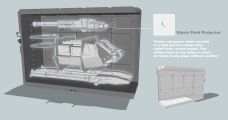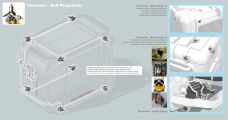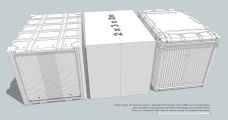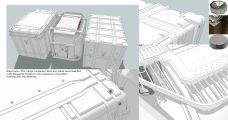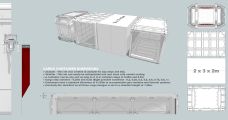| |
| Cargo | |
|---|---|
| First Reference | Kickstarter Campaign |
| Large Crate Transfer | 3.0 |
| Small Crate Interactable | 3.0 |
| Personal Inventory | 3.7 |
| Measurements | Standard Cargo Units (SCU) Storage Points (SPU) Number of Ports |
While space battles are a core element of the 星际公民 experience, they are the beginning and not the end of creating a vast, interactive world. And one of the most important steps is developing a cargo system that allows players to more fully interact with their environment than any previous space game.
On first consideration, making cargo sexy might seem like a difficult challenge. The excitement of combat is self-explanatory, while shipping goods from star to star is a different kind of challenge, potentially more of a slow burn. The average pilot would be forgiven for having more interest in a dogfighting module than a cargo demo… but the reality is, cargo is deeply important to expanding Star Citizen's gameplay. Whether you're using it to customize your environment, to build a shipping empire or to run black market goods from 地球联合帝国督导局 patrols, a comprehensive cargo system is going to enable Star Citizen to build a real world full of varied gameplay opportunities.
How do we do it? In the past, space games have solved this problem by separating the player from what was being transported. Shipping a load of tungsten in Privateer or hydrocarbons in
Freelancer meant selecting an icon in a menu and being told your ship had been loaded with that particular good. For Star Citizen, we wanted to do more than just give you a cargo manifest; it stood to reason that in our First Person Universe, you would need to be able to fully interact with whatever you happen to be shipping! With this in mind, we've set out to create a system that allows for maximum interaction directly with in-game objects.[1]
How Interaction Works
The Star Citizen design team has determined that there are five essential 'use cases' for cargo objects in the game environment. Each of these cases must be developed in the game to give you full control over your cargo and items. Uses cases are as follows:[1]
Player to Item
The player must be able to physically manipulate objects in the game world. Whether it's a frag grenade, a Chairman Roberts bobble-head or a Xi'an space plant, your character must be able to grab objects with one or two hands and then place them where desired.[1]
Player to Massive Item
In development terminology, a massive item is any one that is too large for a player to reasonably interact with themselves. Think a ton of steel, a replacement Hornet wing or a multi-meter torpedo. Massive items differ from standard items because they will require in-game tools for handling: anything from cargo drones to loader suits.[1]
Spacecraft can be broken down into their component parts for transport, or carried in their completed forms aboard larger cargo ships.[2]
Player to Container
Current Star Citizen pilots are likely most familiar with the Stor-All container found on some models of the Aurora. Under the hood, there are two types of containers: crates and tanks. Crates are containers that can hold the loose items used in the previous use cases. You might fill a container (like the Stor-All) with anything: weapons, electronics, artifacts, personal effects… even live animals! Tanks are an alternative form of container that hold anything the player wouldn't naturally interact with: fuel, ore, scrap, nitrogen and the like. To simplify the loading process, every container in Star Citizen will include a port for a cargo jack allowing it to be manipulated directly using an array of anti-grav pulsers. Players will load their containers (or acquire them pre-loaded) and then position them aboard or attached to their spacecraft.[1]
Bear in mind that whole ships in container transit require ship insurance, not cargo insurance.[3]
Player to Pallet
Especially important for larger ships (like the 货轮 C, D and E) which would otherwise take ages to load, the player to pallet use case is how you will be able to stack alike containers. This allows containers to move as a group, as long as the stack is entirely within the locking plate on the top of the lower container. This holds true for grav pallets, which are giant mobile locking plates, and allows for cargo to be moved in bulk.[1]
Player to Cargo Bay
This final state is how players interact with their entire collection of cargo on any given ship. This is where we develop formal mobiGlas and environment tie-ins to give pilots control over their entire cargo manifest. From the manifest view, they can view and track all containers and items on a particular ship.[1]
The 'cargo control' screens will allow merchant captains full control over the contents of their cargo. This will be available on all transport ships.[2]
Interaction Mode aka "Grabby Hands"
All of the above use cases are built atop one requirement: the ability for the player to manipulate individual component items at will. To enable this biggest technical hurdle, we have created a system called Grabby Hands. We've put together four demos to show you exactly how Grabby Hands works and what it lets you do!
Looking at an item and then pressing F will pick it up. The appropriate animation will play and the item will be attached to the players' hand. The item is now held! Looking down at the item again and press F will put it down. A ray-cast at shoulder height will determine where the item will be put, and the appropriate animation will play to put it there. While holding an item, look down at it and press and hold F will enter precision placement mode. In this mode, an AR indicator allows the player to choose the location where the item will be put. While in precision placement mode, clicking and dragging will allow the player to rotate the object around pitch and yaw. Make no mistake, this is more than just a system for picking up and putting down objects. With this process in place, we don't need to create a unique animation for every single object in the universe; the game adapts to interact with what you're doing, the way you want![1]
Grabby Hands means that you can load every part of a ship if you so desire… but in all likelihood, you won't ever want to do that on something as large as a Hull E. Loading can be done automatically via your mobiGlas under normal circumstances, and then the cargo itself can be organized through the console interface.[3]
Two Handed Objects
Two-handed objects are reoriented automatically when picked up to simplify the attachment points needed for these animations. Beyond this exception, two-handed objects work exactly like one-handed ones do.[1]
Fine Motor Control
Here's where Star Citizen's physics engine really shines! By interacting with items, you can manipulate them in a realistic manner that takes into account your environment (and its respective gravity and other conditions.) What that means in this case is that you can use Grabby Hands to manually flip a coin! Moving up while releasing the coin will cause it to flip, at which point it can be caught again. Holding still or moving down while releasing will simply drop the coin. Multiple coins can be picked up and flipped simultaneously, causing it to rain coins and make a mess. Groups of coins set down together tend to be much more organized. But this isn't just about coins: it's about creating a system that gives players more control over their universe. It will create new ways for players to express themselves through their interactions in the 'verse![1]
Usable Items
When holding a usable item, use Interaction Mode and select the relevant option to use the item. While an item is in use, double tap F to un-use the item and return it to the cargo state. This means that any personal item you might use (such as a gun, or a flashlight) can also be stored as cargo.[1]
Items and Containers
Every container has two key statistics: Standard Cargo Units (SCU) and Number of Ports. These define everything the game needs to know about loading a container onto a pallet or attaching it to a ship. SCU defines the exterior dimensions of the container in cubic meter increments, while the number of ports defines how many discrete slots into which items can be placed are available. Ports are 0.25m spaces.
Items are also rated in the number of Ports they occupy when placed into a crate: a pistol is 1p, a rifle is 2p, a missile is 6p and so on. When an item is released inside the containment field of a crate, the item latches onto the nearest port and animates into place.[1]
Containers and Pallets
As noted above, pallets are used to move more cargo in fewer trips. Loading fifty individual containers of ore would be no fun (and ultimately wouldn't be realistic) and so a system must be put into place to allow bulk loading of same cargo. The player will interact with very large containers and pallets, often so large that they will obscure visibility. To counter this issue, the cargo jack includes a UI interface depicting the local area to the player, much like the landing assist UI recently premiered in Arena Commander. This ultimately allows for precise and intentional manipulation of cargo.[1]
Ships do not come with cargo containers, however they can be loaned upon accepting a cargo mission.[4]
"Basket" containers will be regularly available, they aren't unique to the MISC 勘探者.[5]
Cargo containers will have an armor value.[2]
Containers range from standard Stor-All "Big Box" containers to specialized freight units equipped for liquids, perishable goods, dispatch parcels, livestock and more. Owing to the ubiquity of the cargo pallet system, many manufacturers have created third party addons ranging from 'stealth' cargo pods to gimbaled turrets and other weapons which can take the place of some cargo pallets on larger ships (with a corresponding reduction in cargo capacity.)[6]
Cargo Bay
The SCU value introduced earlier defines the exterior dimensions of containers, which is important to note because it allows the number of SCU a ship is rated for to actually correlate with the SCU value of all containers which can be placed inside that particular cargo bay. Containers are placed in a locking grid of sorts, which marks out (floor to ceiling) where cargo can be stored onboard a ship.
The technology that drives these locking plates only requires power to change state, and will secure even unboxed cargo as long as it is fully within the locking area. This means that only cargo containers can stack while disallowing infinite bridges, and that turning off the power plant won't shred the ship with instant cargo shrapnel. Active locking plates are lit gold, although the light will change to red if there is something wrong: the cargo bay is too damaged to maintain lock, any of the items atop the plate cannot be secured and so on.[7]
Ship/Cargo Interaction
As included in the final use case players must be able to interact with their cargo from the ship's onboard manifest. Using the manifest, you can activate and deactivate locking plates (to jettison cargo), set orders for arranging cargo and see the effect that all of your items are having on your center of mass (unlike previous games, your ships' performance will be tied to the mass and volume of what you decide to load aboard her!) We are in the process of developing the UI for this system today.[1]
mG.cargoManager 
Simply put, cargoManager lets you search and manage your entire inventory. It consolidates every possible cargo you might have: hangar warehouse, ship cargo, pants pockets, etc., and categorizes them into a database.
It allows you to access your entire inventory from ship to weapons, from hangar to resources. It is like an encyclopedia of your possessions. Therefore, it provides the tools needed to track, compare and manage your possessions, guiding you towards informed decisions.[8]
Scanning
The scanning feature will allow you to use your radar to scan vehicles in more detail, and over number of seconds it will gather information about what cargo they're carrying. This of course depends on how good your scanning hardware is and how good the blocking hardware of what you're trying to scan has.[9][10]
Associated Organisations
Covalex Shipping
Covalex is a shipping company. They own several orbital platforms that act as transfer hubs and hauler/commercial transport stops.[11]
Cargo Handler's Association
The C.H.A. are the organizers of the Cargolympics held yearly in New Corvo, Aremis.[12]
Stor-All
This ubiquitous company manufactures a range of standardized shipping containers.[缺乏引证]
武藏工业与星航株式会社
This 地球联合帝国 ship manufacturer favors ships capable of carrying cargo in bulk, such as the Hull Series.[缺乏引证]
BIRC
This 巴努 ship manufacturer's only product is the Cargo-specialized 行商.[缺乏引证]
Cargo in Alpha 3.0
"Ok so, for 3.0, we're going to have the ability to pick up a box, take it to your ship, put it in your ship, and take that ship to market, which will allow us to sell whatever you find. Now it's either going to come from salvage - ships you find out in the debris field, stuff you take off other people's ships that you pirate, stuff you get given on missions. You can also go to market, pick up whatever you want to buy - whatever they're selling, that'll automatically be put in your ship and then you can take and sell that as well, so that we're hoping to get all sorts of trade routes. Buy stuff from here, sell it to there. Buy stuff from there, go somewhere else?
Traders will go to port and they will just go to a computer - 200, 300 units of steel or whatever, and that will automatically be generated on your ship. So they have a really quick time of just buying what they want, getting back into space and trading. Whereas salvage players, pirates, they can physically walk up to a box, pick it up, manually take it over to their ship or take it to market and sell it. So they have a much more lengthy gameplay, but it should be fun for them to be able to see what they're taking, and individually picking what they want.
We've obviously already got cargo boxes built, we've got ships with interiors already set up so we can start placing- here's where cargo will fit, here's where we can store it. So those will probably come along side by side, and then we should be good to go. We should be able to see very quickly once it's down inside your ship, it gets locked to that ship. Then all we need is on the other side- markets being set up. We've already got a few: 奥丽莎空间站, 六角湾, we'll be seeing some of 列夫斯基. Places where you can take those items and instead of talking to someone and buying a gun, you'll be able to say "Hey I've got 10 Tons of cargo in the back, do you want to buy that?"
So with having trade routes, that gives us the opportunity then of pirates finding out about those trade routes, coming and camping on them, waiting for transports to come in, grab them, steal their cargo. So then we're gonna have, hopefully, players wanting to protect their cargo. They start hiring mercenaries to come and protect them, and then bounty hunters to hunt down the pirates that stole off them in the first place. So hopefully, from having that initial cargo route from one to another, we should be seeing a lot more 'careers' being built around that."
Will Maiden, Technical Designer, Around the Verse 3.5[13]
Ship Cargo Stats
⚠️ 文本暂未汉化
暂无人汉化此页面 想要参与汉化?
| Ship Name | Manufacturer | Standard Cargo Units (SCU) |
|---|---|---|
| 刺剑 | 艾里奥-哈曼航空航天公司 | |
| 悬浮驷 | 联合外域 | 0 |
Gallery
References
- ↑ 1.00 1.01 1.02 1.03 1.04 1.05 1.06 1.07 1.08 1.09 1.10 1.11 1.12 1.13 Comm-Link:Cargo Interaction. 通讯链接
- ↑ 2.0 2.1 2.2 Q&A: Hull A. 通讯链接
- ↑ 3.0 3.1 Q&A: Hull E. 通讯链接
- ↑ Q&A: Hull D. 通讯链接
- ↑ Q&A: Hull C. 通讯链接
- ↑ A Hull For Every Job: The MISC Hull Series. 通讯链接
- ↑ Cargo Interaction. 通讯链接
- ↑ Note From the Chairman: mobiGlas. 通讯链接
- ↑ Monthly Report: February 2016. 通讯链接
- ↑ Monthly Report: August 2015. 通讯链接
- ↑ Writer's Guide: Part Four. 通讯链接
- ↑ Aremis Post: The Cargolympics Return. 通讯链接
- ↑ Around the Verse 3.5. 通讯链接